Android Apps on Windows 11 (Part 3)

🔖 A diehard pen computing enthusiast wanted an 8-inch Android tablet but couldn’t find one to satisfy her wish list, so she decided to try to cobble one together with a Windows tablet. Was this the worst idea ever?
Surely you have seen parts 1 and 2, but if not, check them out here before diving into this episode.


I already admitted to being a news junkie, but you don’t really yet know the extent of this quasi-obsession. I think of myself as a type of data collector. Sometimes the data is collected in notes apps, but most frequently, a lot of data just goes into my brain and (hopefully) some of it sticks. Some data I acquire is meant to be transitory or meant to enhance my understanding of data already hoarded away in some form.
I love to read. Reading is perhaps my first love as I was a bookworm as a child before I ever really got into anything else. But the lives we lead today aren’t always conducive to curling up with a book or magazine. There are many forms and formats now to absorb information, and like most things, we tend to take in information in multiple formats at the same time. My favorite way to ingest information while doing other things is to listen to podcasts.
There really is a podcast for every topic under the sun at this point. But the focus of this post is not about podcasts specifically, but how I’ve come to incorporate them into my life. Android is a much better platform for listening to podcasts than Windows, but there are options on Windows. I used the desktop version of Pocket Casts for many years before I grew somewhat weary of its inconsistent cross-platform syncing capabilities and sought out other options. Spotify is another option that I know is very popular, but I’ve found that all the music services that offer podcast features just aren’t as good at it as a basic podcast player. I don’t always want to create podcast playlists and I almost never want the next episode of anything to play automatically. Perhaps if I could set a priority on each podcast subscription and tell the podcast player to play next episodes in a certain order based on age and priority, then an auto-generating playlist feature might work for me. But so far, I’ve not seen this feature, so I prefer to pick what podcast I want to play next manually. Syncing across devices and platforms is more important to me than AI or even discovery features. I want to listen to a podcast on my phone and have my tablets and computers know I listened to that episode as well. Somehow I stumbled across Podcast Republic a few years ago and it has been my go-to primary podcast player ever since.
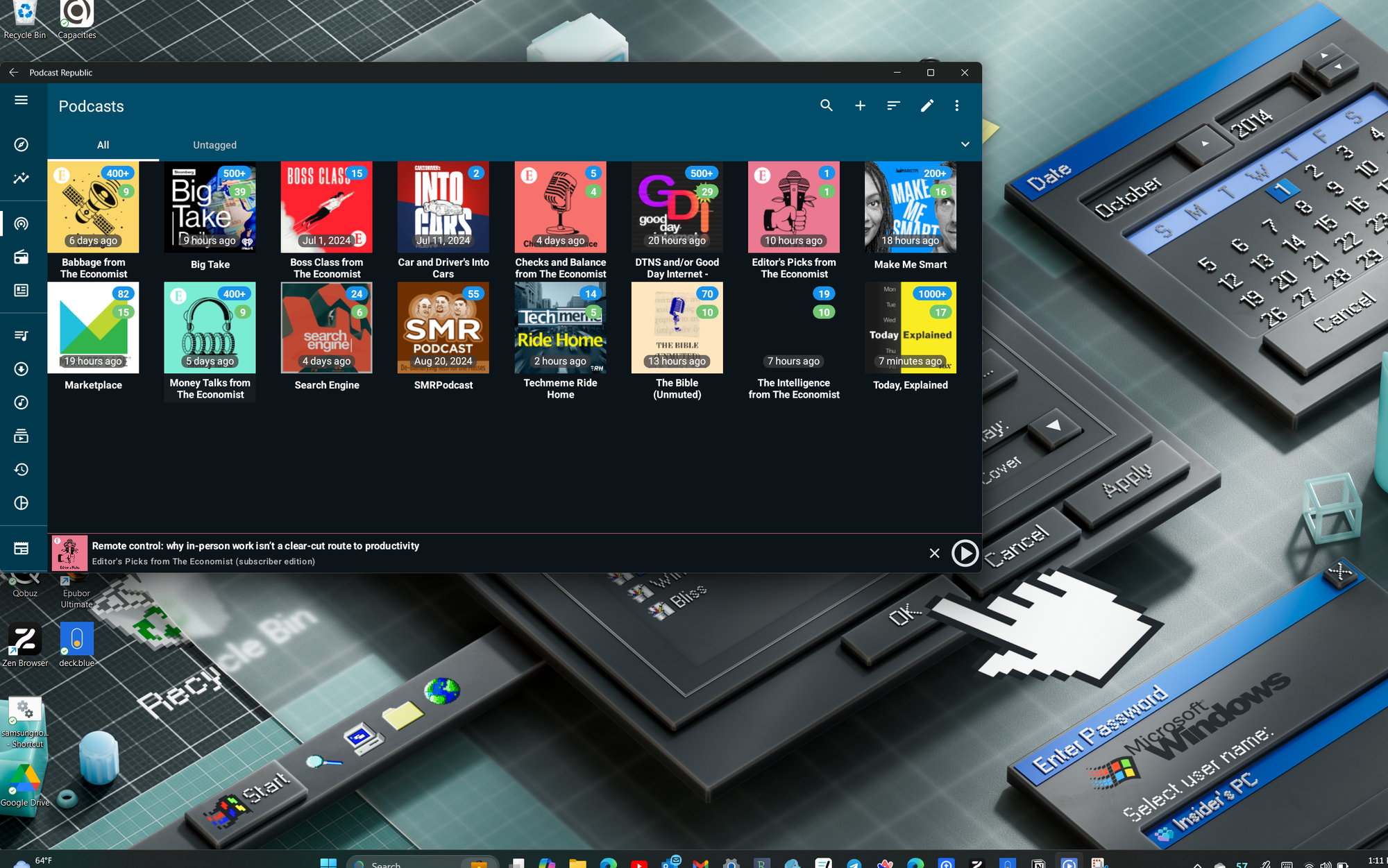
It has its times when I need to reset syncing and start over, but for the most part, I can listen to a podcast on one device and once synced, other devices will also treat that episode as complete. The only other critical feature is playback speed but most podcast players offer the ability to play back at slower or faster speeds. Even YouTube, which I’d argue most days is the worst platform on which to try to enjoy podcasts, allows for variance in playback speed. So, I think it’s a universal feature at this point. Podcast Republic has an iOS app, but it does not have a Windows app, and the website does not have any playback features. Once I got WSA working on Windows 11, I installed Podcast Republic on my Surface Book 3 and now my OneXPlayer 2 Pro.
t syncs perfectly with my other devices. It handles premium subscriptions with no issues. It has all the basic playback features I expect in a podcast player. And while perhaps it isn’t the most beautiful podcast player, I don’t think it looks dated or cluttered. It looks very functional and capable and I’m OK with that.
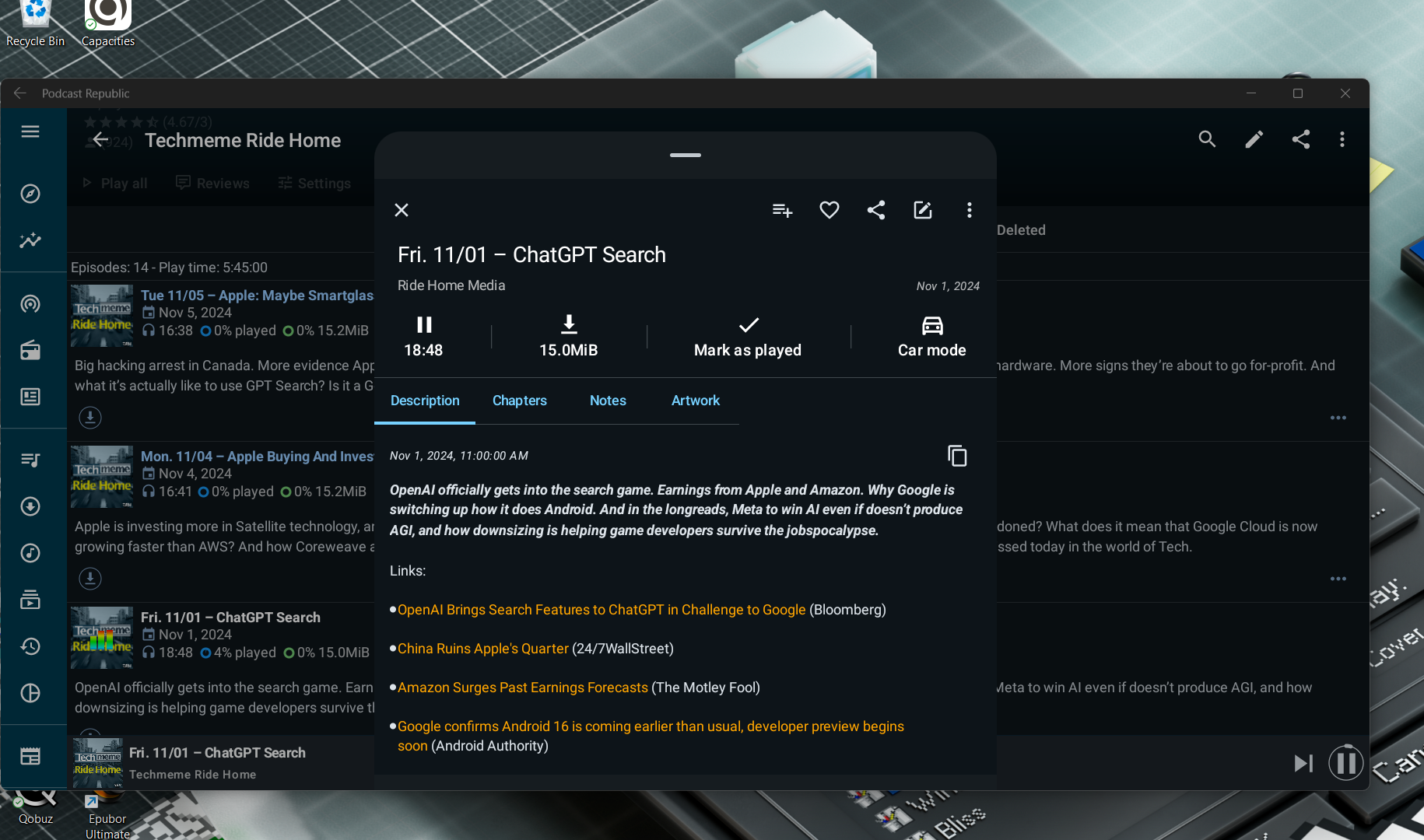
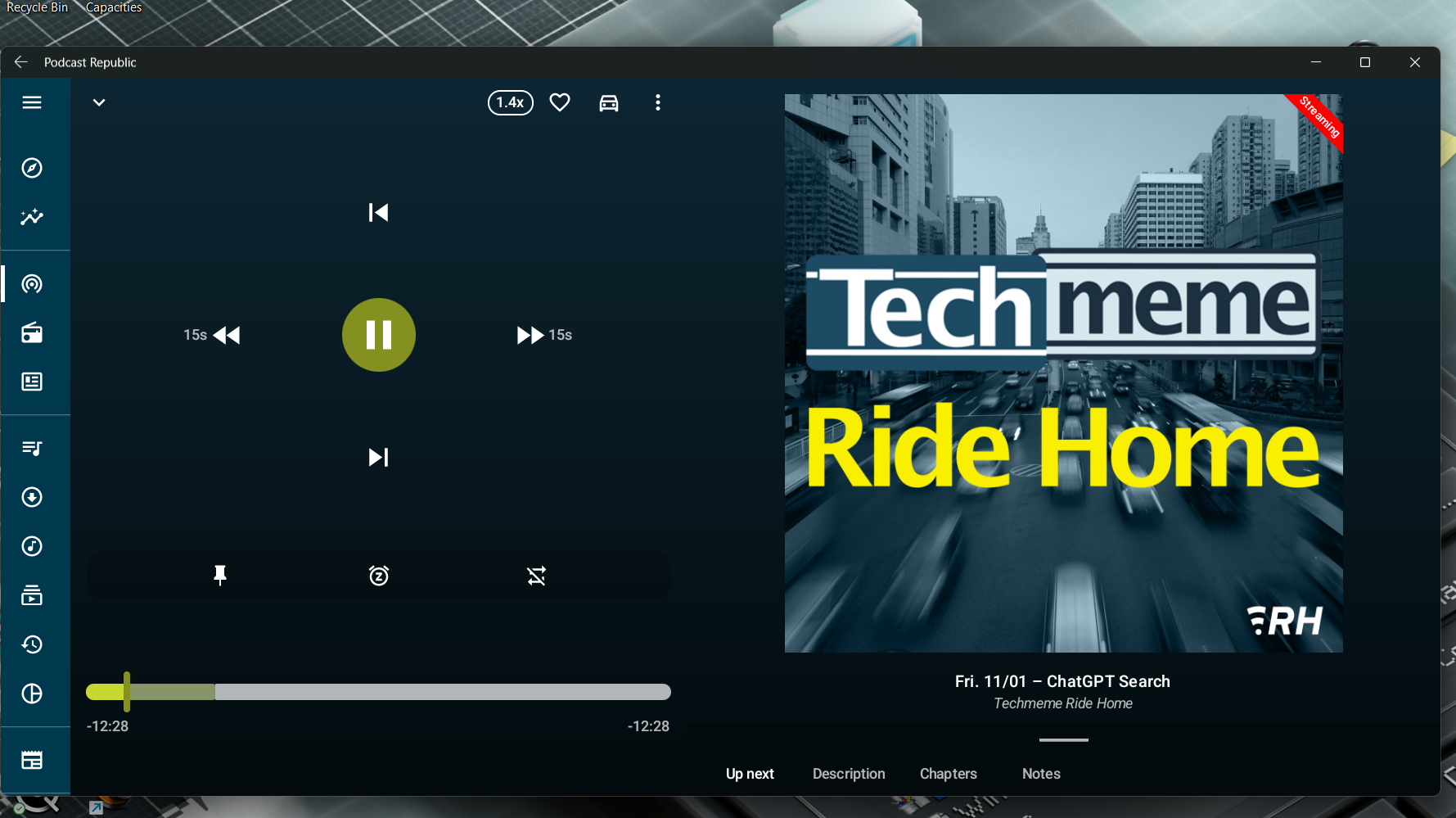
I listen to podcasts throughout the day whenever I’m working on something that doesn’t take a lot of focus or brainpower, or when I’m working on a crochet project and my hands are busy, but my mind is free to wander. I’ve also taken lately to listening to the many email newsletters I get in my inbox by sending them to the Speechify app or using the browser extension (the extension works well on Android in the Kiwi or the Lemur browsers) to listen to them via the web versions of my email apps. I mainly use my Hey email account to aggregate my newsletter subscriptions and the ‘read in browser’ feature available on my most newsletters allows me to read my email and treat them like short podcasts. Interestingly, the Android Speechify app won’t install on my OX2P, so it’s good that it’s easy to use in the browser. I especially like using it in Arc browser, which opens big pop-up windows when you click on the ‘read in browser’ links available in most email newsletters.
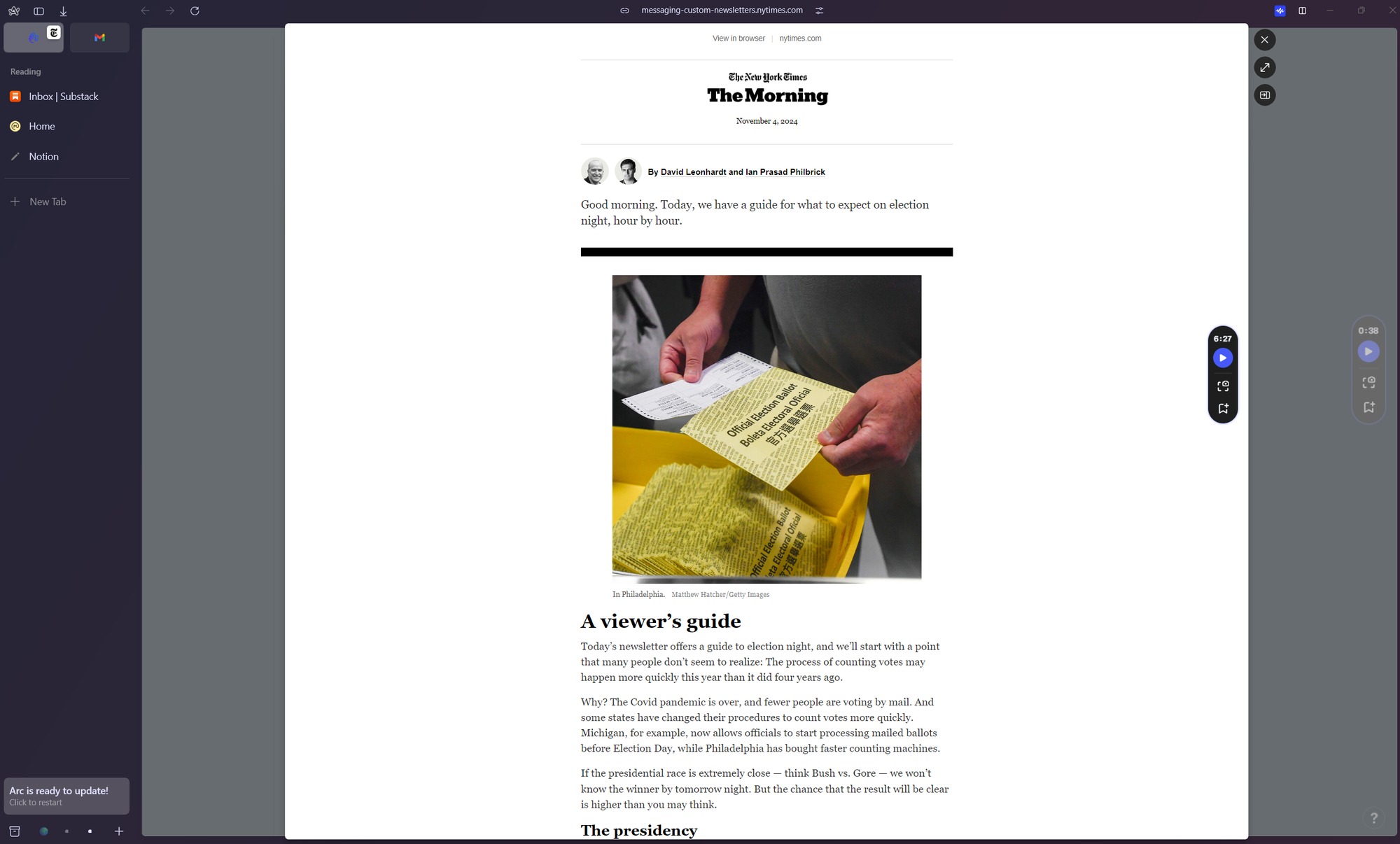
For longer listening sessions like audiobooks, I use the Smart Audio Player app.
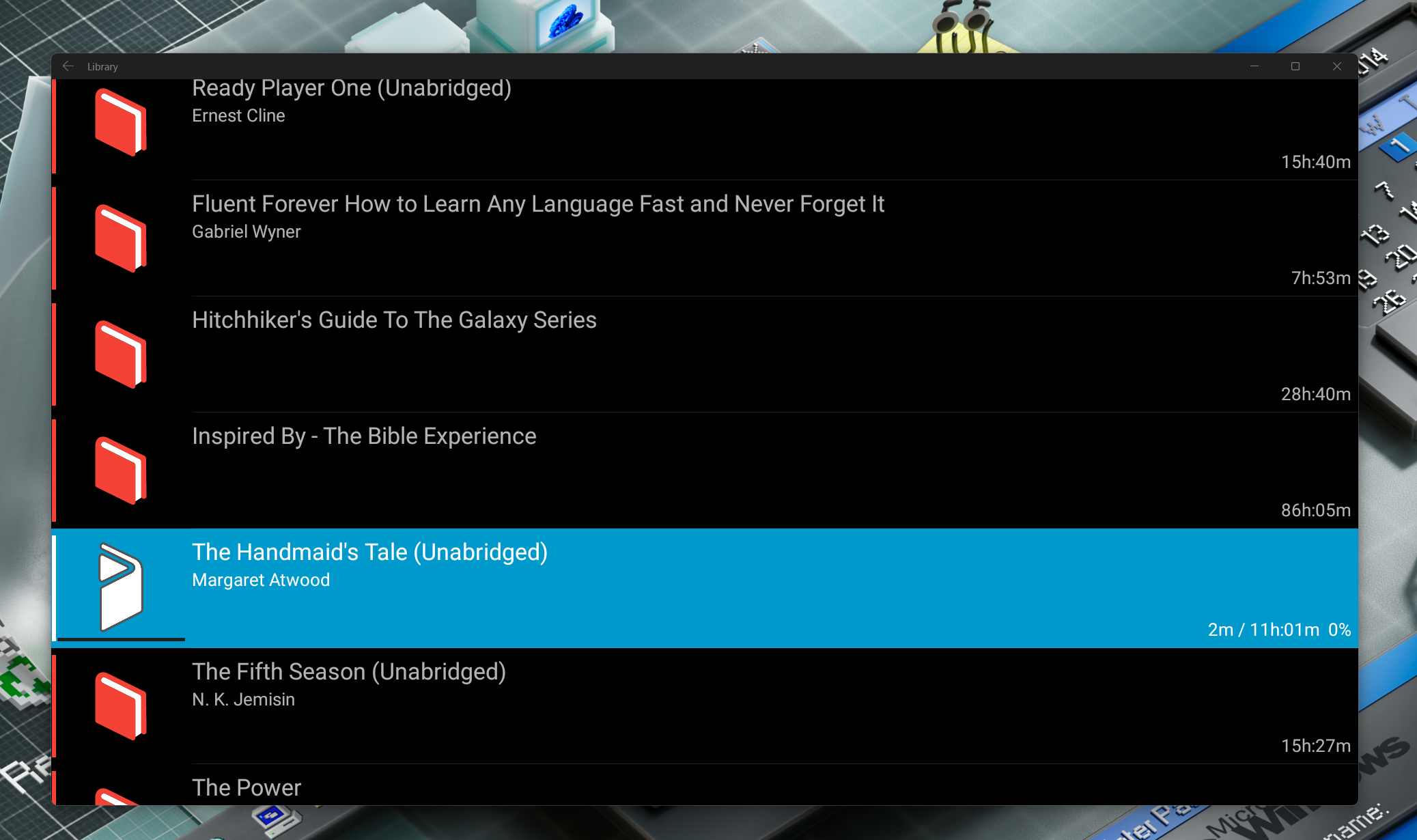
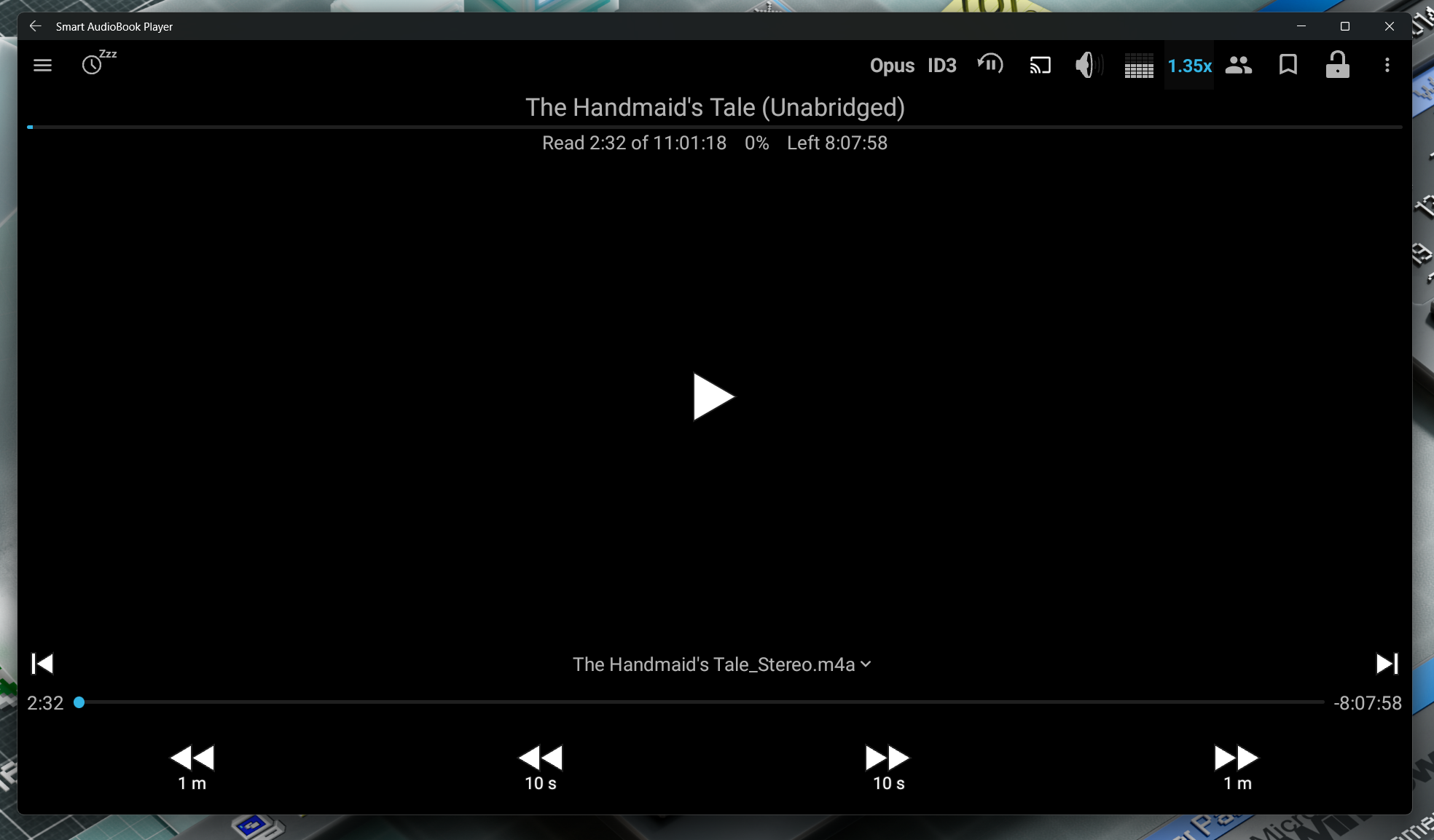
Audiobooks are really meant to be listened to on the platform where they were purchased. Companies do not make this easy for you unless you happen to buy DRM-free books from principled authors like Cory Doctorow. Nevertheless, there are ways to get audiobooks into a usable format for an audiobook player to handle. Originally, I focused on using this app on my Android-powered digital audio player because I was offloading all listening to it. But with time, I went back to using the device in my hand for most audio purposes, which usually meant my phone or my primary tablet. I don’t listen to audiobooks nearly as often as I listen to podcasts or just plain music, but if I have extended time available to devote to listening, I’ll put on an audiobook to help pass the time. They can be great for plane rides or long commutes in the car.
I do not generally read books on my Windows machines, even a small one like the OX2P. This is because I already have e-ink e-readers intended for that purpose and I find them more comfortable to use than LCD or even OLED panels. The one main exception was the Zinio reader app when I subscribed to a few magazines that way, but most magazines nowadays want you to use their apps and not a more general-purpose app like Zinio. I don’t even have it installed on my Windows machines anymore due to the limitation of how many devices you can have active.
Overall, using a Windows tablet as my primary computer and entertainment tablet has been a good experience and a worthwhile experiment. It offers more power and functionality than any of my Android tablets or even my M1-powered iPad Pro. For most of the things I want to do on a tablet, Windows can handle it natively. Many services I’d use as apps on an Android device (Amazon.com, Best Buy, newspaper apps, banking apps, video services, etc.) all work well in the browser or have competent options available for download on the corporate websites and/or in the Microsoft store. My biggest issues are tied to the physical hardware. I do wish the OX2P was thinner and lighter, but I recognize this is a trade-off for the acceptable battery life. I wish it had cellular capabilities. But I'm very grateful for the extra ports and extensibility. In the future, an ARM-powered Windows tablet will probably replace this AMD-powered one. I do also wish that the pen support on OX2P was better. The Microsoft Pen Protocol (MPP, formerly N-Trig) is not as good as Wacom EMR or even Wacom AES. Some of it is hardware dependent as pen support on my Surface was better than on this tablet, but I’m not sure if that’s because of Microsoft’s attention to the firmware on their devices or if it’s an issue with AMD and related drivers. Driver updates have greatly improved the touch performance on the device since I first got it, but the pen support is best for navigation. It is not really acceptable for handwriting except if there are no other available choices*.
Nevertheless, despite looking forward to future advancements in Windows hardware, I consider this jump into the darkness a success.
*I’ll definitely have more to say on the pen and pen support in devices in the future, don’t you worry!





