Android Apps on Windows 11 (Part 1)

October 29, 2024
J.P. Whiteside
🔖 A diehard pen computing enthusiast wanted an 8-inch Android tablet but couldn’t find one to satisfy her wish list so she decided to try to cobble one together with a Windows tablet. Was this the worst idea ever?
A couple of months ago, I switched from my Surface Book 3 (henceforth SB3) to the OneXPlayer 2 Pro (OX2P) as my full-time Windows machine. The thinking behind that is probably another article by itself, but the small size of the device meant I could use it as my pen-enabled 8-inch Android and Windows 11 tablet, which I believed would be more capable than a Samsung Galaxy Tab Active5 or something similar. So it was crucial to me to get Android apps working on this device. I’d been running the official Windows Subsystem for Android on my SB3 and it had been a good experience overall. I liked having access to certain Android apps as my ecosystem is predominantly built around Android devices, most of which are Samsung.
My OX2P is an AMD Ryzen 7 8840U powered Windows gaming tablet with Microsoft Pen Protocol 2.0 (MPP ) support, 32 GB of RAM, 1 TB SSD, detachable controllers, 2 full-featured USB C ports (one 3.2 and one 4.0), one USB A 3.0 port, a headphone jack, and a microSD card slot. There really just aren’t any Android tablets with specs and ports like this, but I pay dearly for this in terms of girth and weight as the OX2P is very chunky tablet at about 1” thick. However, the huge 65.5Wh 17100 mAh battery means I can get through about a day’s worth of work, depending on what that “work” is.
Now, on Windows, some services are better as web apps. For example, I installed Gmail as a PWA, and I prefer this approach due to how it integrates with Speechify (another future article). The Goodnotes Windows app is a PWA and there is no desktop app, but it works fine and syncs properly. I’ve installed the web app deck.blue as a way to keep tabs on Bluesky, and In use Mastodon’s web app to keep tabs on that network. There is a PWA for Outlook, but I prefer the desktop app as it just seems to deal better with meeting invitations from websites. There are other desktop apps I have installed and use instead of web apps - Telegram, Kindle, MuseScore Studio, Qobuz, Logos Bible Study, Obsidian, Notion, and Capacities (yes, notes apps are probably another article for the future).
The key apps I wanted to use on Windows are Podcast Republic (it has been syncing better for me across devices and platforms than PocketCasts and Spotify mainly gets on my nerves), Focus Reader for my Feedly account, ZonePane for Mastodon and Bluesky, Smart Audiobook Player, and the Android version of MobileSheets Pro for those times when the Windows version frustrates. In my experience, there really aren’t very many good comparable apps for Windows in the store or via any company’s website. The Android apps also just work better for the tablet form factor, especially in portrait orientation.
I am using the MustardChef WSA Build available on GitHub that has the Google Play store. https://github.com/MustardChef/WSABuilds
It has been just as rock solid for me as the official version was on my SB3, although I had modified that version to allow the Play Store as well. The only thing I have noticed is that because I don’t have the Play Store running in the background, it seems I need to open it periodically to update apps. I usually remember to do this when I see one of the apps I have installed has been updated on one of my other Android devices. Apps take a good long while to load, but run reasonably well once started. When my machine comes out of sleep mode, sometimes the apps will fail to reload and will need to be restarted. For the most part, this is an annoyance and not necessarily a deal-breaker.
ZonePane for Mastodon
I switched from using Trunks as my primary Mastodon app to ZonePane because Trunks would lose my place in the timeline on Windows whereas ZonePane is rock solid and always hangs on to my place even when reloaded after a full reboot.
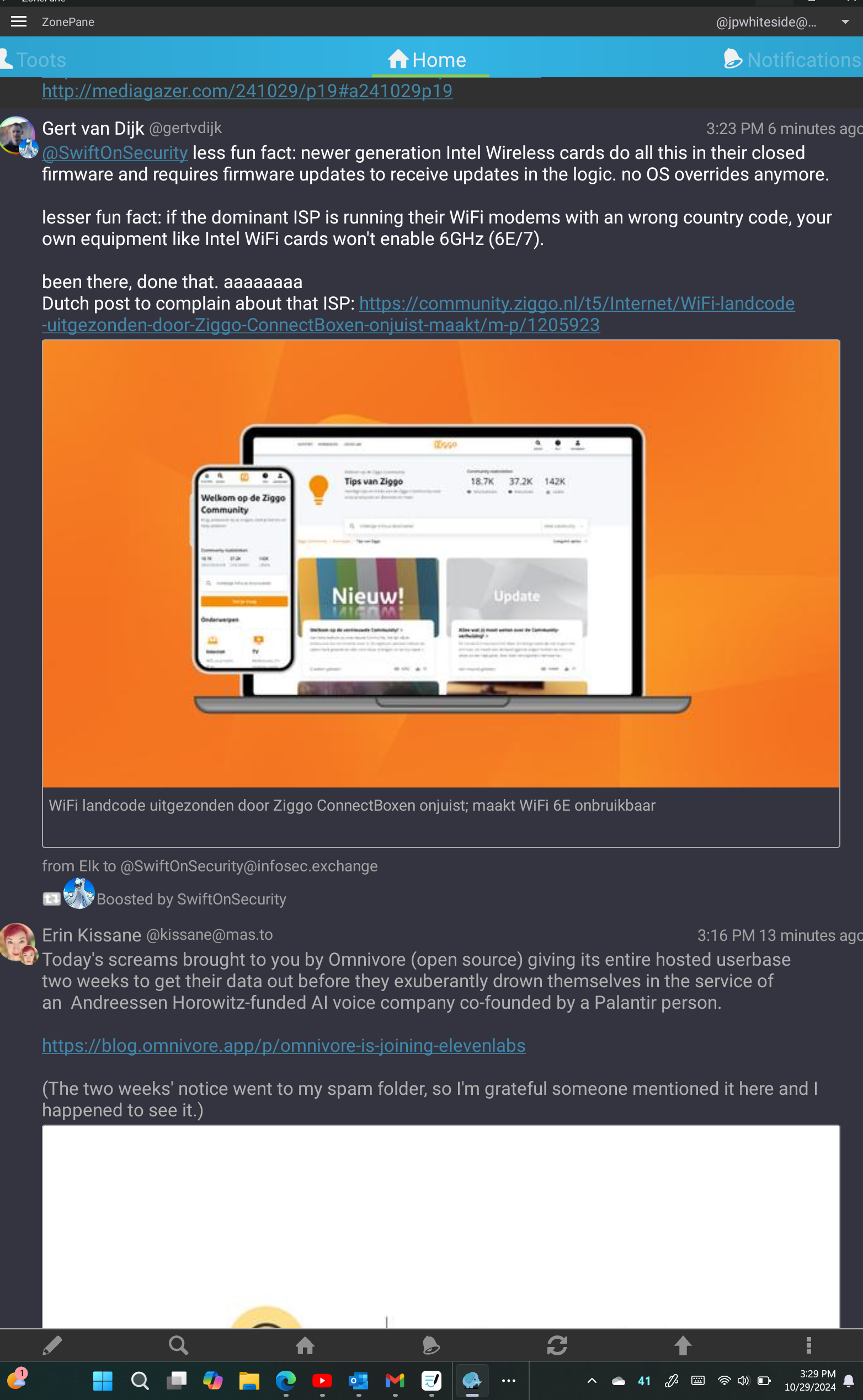
There are many great web apps for Mastodon and most will allow you to install them as PWAs. For example, the Mastodon and Mastodeck web apps are great Tweetdeck style apps for watching posts scroll by on a larger screen. But most web apps are not ideal for keeping track of what was posted since you last checked. And the various Mastodon desktop apps on Windows don’t seem to be much better at remembering where you left off. So finding that ZonePane works well on Windows has made it much easier for me to keep track of what happened while I was away from my keyboard and allows me to preserve more battery life on my phone. I do wish Trunks worked better as it does a pretty good job of syncing your place in the timeline across devices, but when it is restarted on Windows, it defaults to the top of the timeline and you have to scroll down to review historical posts. ZonePane is a full-featured Mastodon app that lets you post, boost, follow, bookmark, mute, etc.
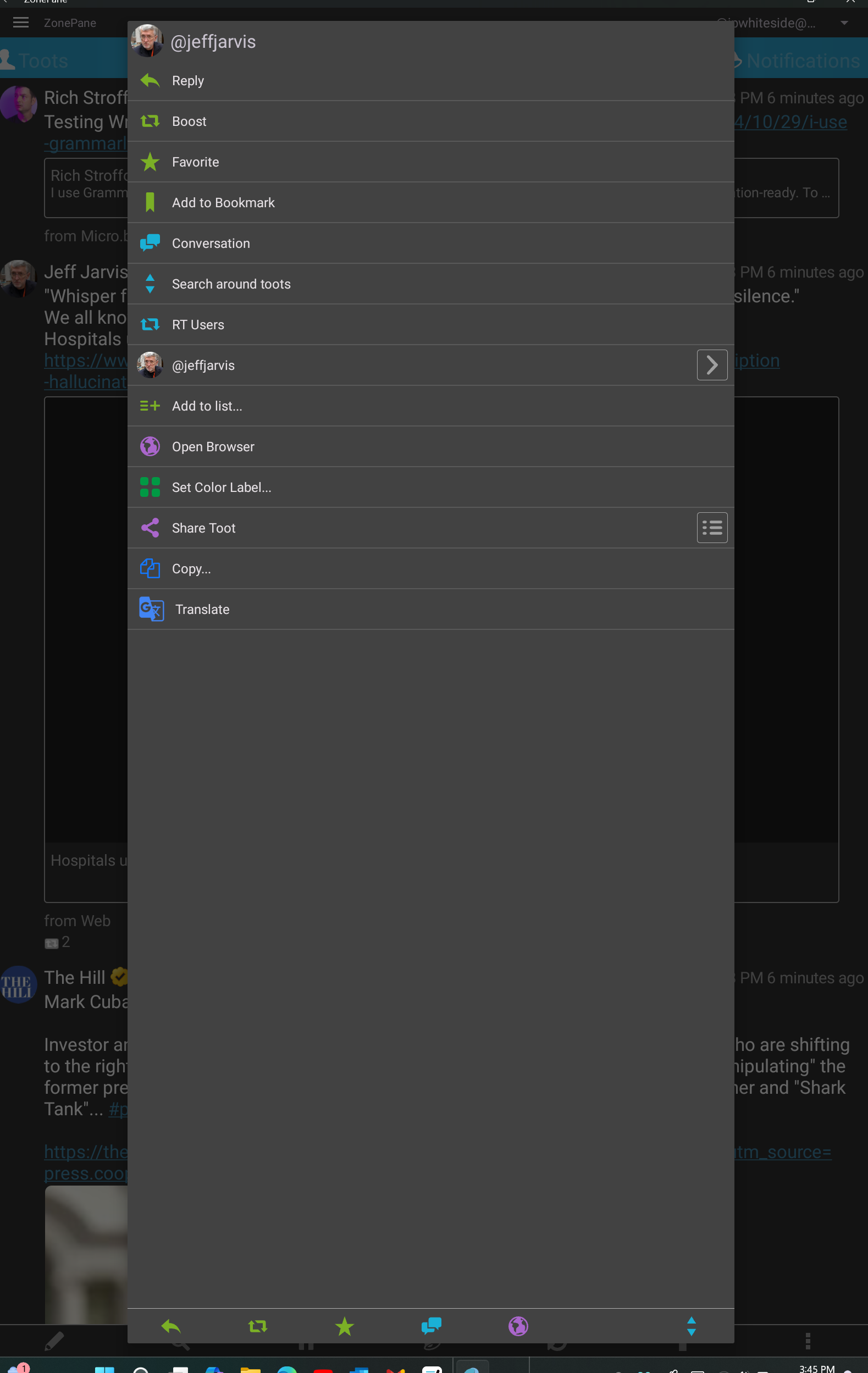
It will open web links in your default browser. Now, I won’t say it’s the prettiest Mastodon app because it isn’t. There is some customization you can do with fonts and themes to align it more with your personal taste. The app will also let you adjust font sizes, line spacing, and thumbnail size; it will allow you to adjust title bar settings and other features like unread count and API rate limit information. There is quite a bit there for tinkerers.
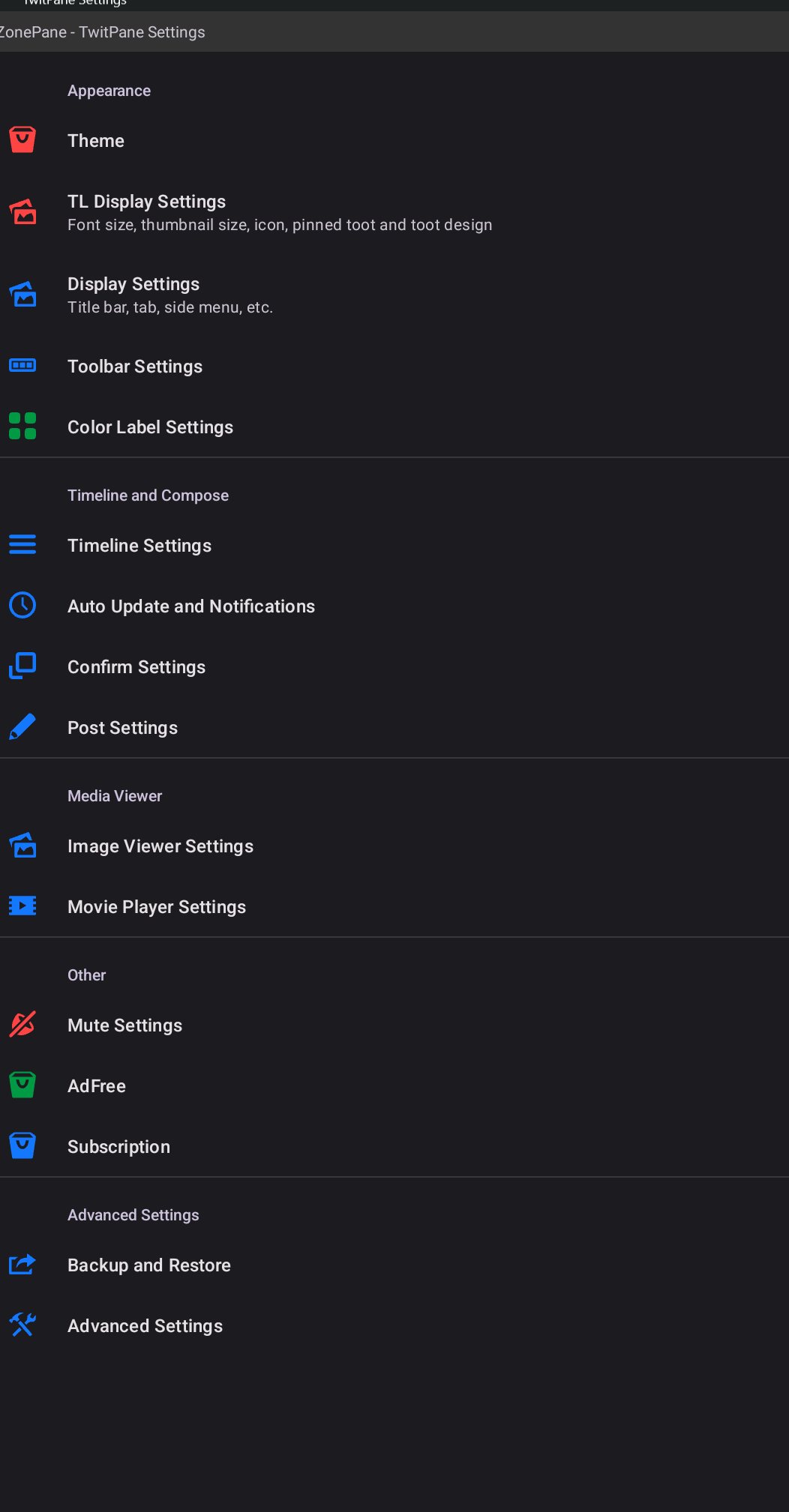
Nevertheless, in some ways, it reminds me of Gravity, a Twitter app I used to use on my Nokia N95 many years ago. It’s very simple in appearance and functional without many design frills or fancy effects. I opted to pay the subscription fee to eliminate ads and support the developer. One oddity I’ve run into is that when playing video or audio clips, there is stuttering at the start of playback every single time. I do not think that this is uniquely a ZonePane issue; it may be an audio issue concerning Android apps running on Windows. The audio hand-off from the container to the host audio system may be the issue. There is sometimes some weirdness with other apps that play audio, but ZonePane seems to suffer the most. Nevertheless, it’s not enough to make using audio a non-starter. Usually the first second or so stutters and then it catches up and playback continues with no further issues.
ZonePane also supports Bluesky, but I’ve found its ability to fetch old posts beyond a few hours is sometimes a little sketchy. Changing the setting for recognizing my subscription helped minimize the problem. I’m not sure if this is a ZonePane problem or a Bluesky problem, but I have noted that sometimes the Tapestry beta for iOS seems to do a slightly better job of pulling in older Bluesky posts - however, I do think it’s still missing some of them. So, I do tend to think it might be a Bluesky API problem or it’s an issue with not being able to more finely tune what posts you want to retrieve from Bluesky as Tapestry asks you if you want to include replies. It may also be that Bluesky is trying to get some people like me to let go of bad old Twitter habits. Nevertheless, I miss Tweetmarker and would like for something like it to exist for all the new social media services. But ZonePane remains my Mastodon app of choice for now.
US Google Play Store link:
https://play.google.com/store/apps/details?id=com.zonepane&hl=en-US
I would have probably gone through the trouble to get WSA running on my OX2P simply for ZonePane, but there are other apps I’ve mentioned here on which I will expand more in the next installment of this story.



