The Promise of USI

I am old enough that when I was in college, I took notes on paper in thick multi-subject notebooks with a pencil, usually a mechanical pencil because I like sharp tips and my lines tight and tidy. I had a computer in my dorm room, but it was a behemoth desktop PC and could not be carried around to classes for note-taking purposes. This was the era when personal digital assistants (PDAs) were just starting to become a thing; pocket organizers were gaining abilities beyond contacts and calendar features.
Some experts say you have better retention when you write something down vs. typing it out (e.g. As schools reconsider cursive, research homes in on handwriting's brain benefits : Shots - Health News : NPR ). This may or may not be true, but there is a freedom in paper; you can doodle around your notes. You can draw lines to connect ideas from one section to another. You can write big or small, underline, highlight, draw arrows and shapes… all with the pen/pencil/highlighter you have in your hand. You can use your canvas however you like in a way that you believe will help you grasp and hang onto whatever it is that’s in your mind at that time.
Yet, there are limitations. Paper can’t record audio. Your handwritten notes won’t summarize themselves. The only search possibilities you have are to manually look through your pages or perhaps set up some kind of manual tagging system to help you recognize topics as you flip pages. If you write with pencil, you can erase and rewrite, but this can wear on paper after time. Lines get blurred and things sometimes get messy, especially if you’re left-handed and always concerned about smearing pages or finding notebooks without painful spirals that are always in the way. Even the Livescribe pen I used for a few years had its limitations despite addressing some of the problems of standard paper notebooks.
In my youth, I did most of my creative writing by hand as well. Countless poems and short stories were written in notebooks and saved away in boxes for future editing and publishing… right? No, of course not. And while I learned to type in high school and could type quickly and accurately enough to support myself as an administrative assistant for an attorney while in college, I still love the feel of writing with a nice sharp pencil. When PDAs finally became a real thing I could afford to buy and use in my daily life, I fell in love. Here was the promise of the feel of handwriting (with caveats) but with modern technological conveniences like syncing notes back to my computer.
My favorite PDAs:
Sony Clie NX70
https://www.palminfocenter.com/images/nx70v_parts.jpg
iPAQ HX4700

So, most of the computers, tablets, and phones I’ve had over the years have had some kind of pen support, whether resistive, passive, or active. Although I can still type quickly, I like to have something at hand to jot down ideas and I generally prefer to take handwritten notes over typed notes, especially in lectures or speeches, because it’s easier to draw those lines to connect things or make scribbles that are meaningful to me.
And of course, I fell into that hole that many have fallen into when it comes to pen-enabled e-ink devices. I have a few Onyx Boox devices and a Kindle Scribe. I prefer the Boox devices for their increased flexibility over the Scribe. I can use them not only to take notes and read, but because they have access to the Google Play Store, I can install other apps and incorporate them into my workflow fairly easily. However, e-ink devices largely trap you in their ecosystem. If you want to take notes on even a Boox device, your best experience will be in the built-in Notes app. While you can use certain other apps like OneNote, which Boox optimized to work well, many other note-taking apps aren’t usable on e-ink. Goodnotes | Notes Reimagined | Note-Taking App , an app I’ve come to like quite a bit, won’t even install on my Boox devices. I can install other notes apps like Nebo, but the experience is pretty terrible.
Nevertheless, the technology most e-ink devices use is the one I generally prefer. Wacom Electromagnetic Resonance (EMR) is an old technology at this point, but it is the one many artists use because it is reliable and consistent across devices and manufacturers. It has minimal line wobble and there are different sized pens and nibs (i.e., pen tips) to offer you whatever measure of control you’re seeking. I have become heavily invested in Samsung’s ecosystem because they use Wacom EMR in their Android tablets, premium phones (Galaxy Notes and Ultras), and most some Windows laptops.
What I am telling you is that I am a bit of a Wacom EMR snob.
I used pens on Windows machines when they were big and clunky. These were the days when screens would open and spin around so you could close them again and have a giant 2-inch-thick tablet to write on. I used an 8.9” Fujitsu convertible as my portable giant pen-enabled PDA for years before anyone would put out compact and svelte mobile tablets intended for such purposes.
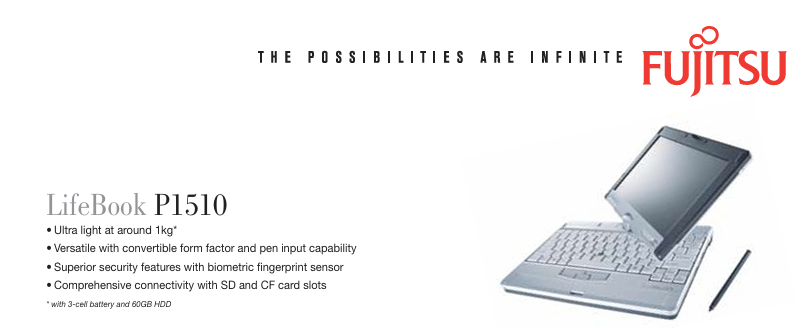
I was determined to make the pen lifestyle work even when it was actively working against me. When the first Microsoft Surface Pro came out in a compact size with Wacom EMR support, I was all in. I took that thing everywhere and loved it hard until the battery life made it impossible for daily life, even with a “portable” battery pack. I tried out N-Trig with the Sony Tap 11 and found it acceptable, but I still longed for a compact device that could be my computer and my notebook. Not long after that, Microsoft bought N-Trig, Sony stopped making Windows tablets, and I gave up on the small notebook-sized computer for a while and accepted that phones would have to fill that empty space in my heart.
And for as long as they’ve made them, I’ve used a Samsung Galaxy Note phone or tablet to scratch that pen itch. Wacom came out with Active Electrostatic (AES), and I tried that on a Lenovo Surface Pro clone instead of buying the more expensive Surface Pro 4. But my favorite AES memory was of an HP 8-inch Windows tablet that was the perfect size to be my little companion PC and my notebook. I still have that thing, but it will not turn on. One day I made the mistake of trying to upgrade Windows on it without realizing I was going to run out of disk space (it had 32GB of storage…) and it never recovered from that offense. But the pen support on that thing felt almost as good as EMR.
When Microsoft bought N-Trig and re-branded it Microsoft Pen Protocol (MPP), It seemed to take a lot of energy away from AES. The Surface Pro line was gaining in popularity and PC makers opted more often to include compatible pen technology for productivity focused machine while keeping EMR for devices aimed at artists and other creative types. It is fairly difficult to find devices with AES support today; many manufacturers are starting to switch to USI. The last AES device I purchased was an LG V60.
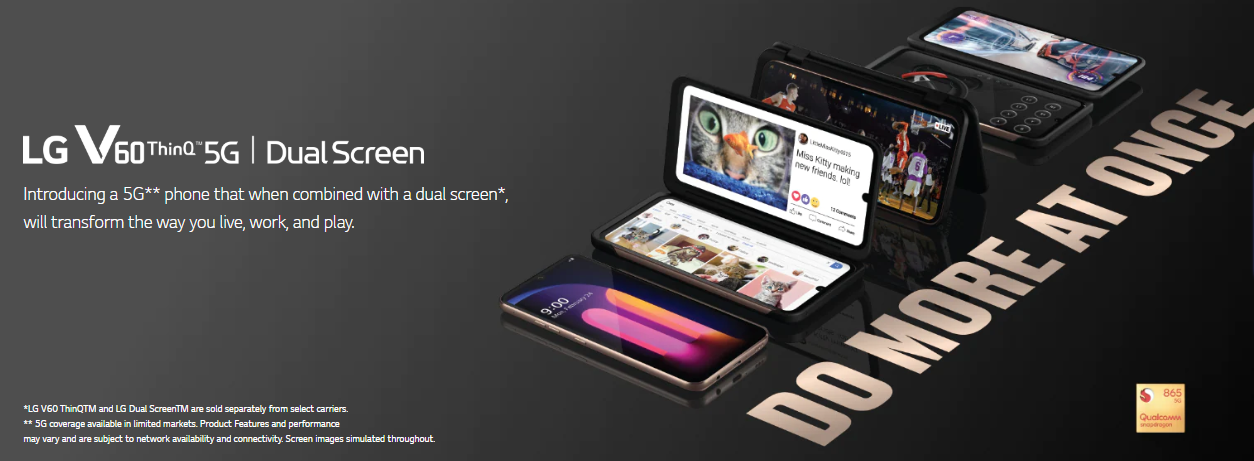
I still hate to this day that LG chose to not to retry but to retreat.
Nevertheless, I do think Apple did the pen computing community a real service by introducing the Apple Pencil. But at the time of its arrival, I did not appreciate it at all. We did not need yet another standard, and we did not need yet another weird proprietary thing locking people in. I knew it would be popular even if it wasn’t very good as there were already so many other companies making pens for iPads with varying degrees of success. People wanted to draw and write on their iPads and Apple didn’t want them drifting away to other ecosystems, so here you go, have a pen, Steve Jobs isn’t here to stop us. I’m still not a huge fan of the Apple Pencil, but I am glad it exists because it legitimizes the pen space. I hate the sound and slip of the hard tip on the glass screen and serious writing or art demands installing a good screen protector. It does write well, and the weight and feel of the pen itself is actually pretty good. Yet it wasn’t until the iPad Pro M2 that the pen got hover support, and I felt Apple was really serious about professional pen use. I can reliably and comfortably use my iPad to take notes, but because there’s usually a Samsung device within reach, I rarely use my iPad for notetaking.
When the Universal Stylus Initiative (USI) became a thing, I was intrigued by the concept but not moved to explore it. USI seemed to want to eliminate some of the problems of EMR, mainly the impact of digital noise on the communication between the pen and the screen and the need to have specific hardware built into the screen. USI employs two-way communication that allows, in theory, for the pen to keep track of settings so that usage across compatible devices can be consistent. It also supports the use of multiple styluses on a screen simultaneously, although unless it’s a giant screen the size of a Surface Hub, this seems to fit only very niche use cases.
I have exactly one USI pen and one USI-capable tablet, so some of these features I can neither explore nor test. I do not think it does me any favors that the 4GB RAM version of the Chromebook Duet 3 I recently acquired to test USI performance is perhaps underpowered to perform as I’d expect, but so far, I have not been enamored of its capabilities. It functions well as a navigation tool and even writing in text boxes instead of typing works reasonably well most of the time. But using it to take notes is currently a non-starter. I want to blame the cheap pen and I want to make excuses for the (cheap) tablet. Maybe if I bought a better pen it would work as I expect? Maybe if I put a pen-like screen protector on the screen I’d have better control? Maybe if I close all these apps and tabs it could work better? Maybe I should return the 4GB version and get an 8GB version?
I am momentarily at a loss for what is the next best thing to do, especially since I realize now that I missed ChromeOS and despite news of Google’s latest machinations that seem to indicate it is now a dying operating system, I would like to keep it around for further experimentation.
Stay tuned.



