Moving from E-Ink to the Samsung Galaxy Tab Active5 5G
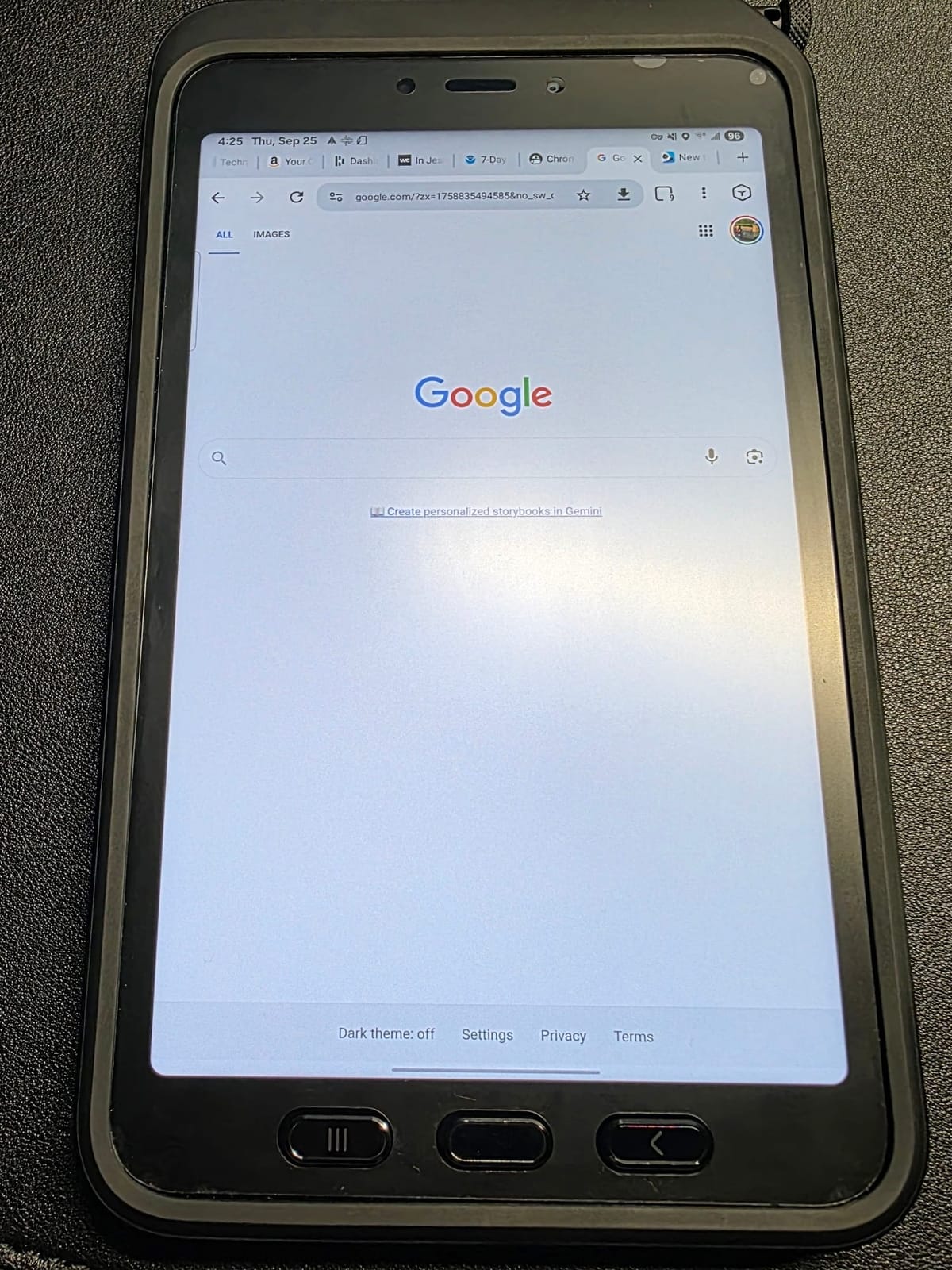
When I gave up my Samsung Galaxy Z Fold5 for the S25 Ultra, I inherently sacrificed my ability to use a Wacom stylus on a larger display. While the S25 Ultra still has pen support, the smaller screen size was an adjustment for me. I had gotten very used to using a stylus on screens no smaller than about 8" and going down to even a very large phone felt like a compromise. I had larger Samsung tablets, but I didn't want to carry them around with me everywhere I went. I use the largest Tab Ultra for watching video and viewing sheet music and chord charts when I'm playing piano at home and at church. The smaller Tabs are connected to monitors at my desk and are also used when I travel. What I really wanted was a small tablet that fit somewhere between the S25 Ultra and the smallest 11" Galaxy Tab I owned. There was the Galaxy Tab Active5, but although I'd owned the Tab Active3 and greatly enjoyed owning it, it was a hard sell to me to pay more than $600 for the Active5, even with some of its upgrades. I considered buying the Lenovo Legion Tab because it did offer pen support, but I really wanted a connected tablet, especially at that smaller size. I even toyed with buying an iPad Mini because the pickings were so slim for what I wanted and at least I knew with the iPad Mini, I'd get solid pen support, and a wealth of 3rd party accessories most Android devices can only look at with envy. But I didn't buy the iPad Mini. I already had an M1 iPad Pro and I didn't really like the OS enough to expand more into the Apple ecosystem. I decided to wait it out and see if anything else might come along.
My decision to wait a bit paid off for me. Right before summer Amazon Prime Day, the Tab Active5 5G went on sale for less than $400, and with some rewards credits I had saved up, I was able to get it for just over $300. This was an acceptable price to me for a 5G capable small tablet that didn't offer much in the way of powerful specs. What the Tab Active5 really offers is durability in a compact size. It's meant for people who work outside or in less-than-ideal conditions. It's designed to allow people to read and markup documents on the go, take photos on job sites, or work in the car with or without docks to keep it easily viewable. The tablet can work even without a battery installed in it for situations where it will remain plugged in at all times. But for me, the small size and stylus capability meant it could be a good notetaking tablet for me that I'd never have to tether to my phone or worry about carrying around a hotspot to keep it connected. I had once hoped I'd get that portable notetaking on the go from my 7" Onyx Boox tablet, but not being able to truly sync notes with my other Android devices was a major limitation, not to mention the slow refreshing screen and underpowered CPU for tasks much more tasking than reading and writing.
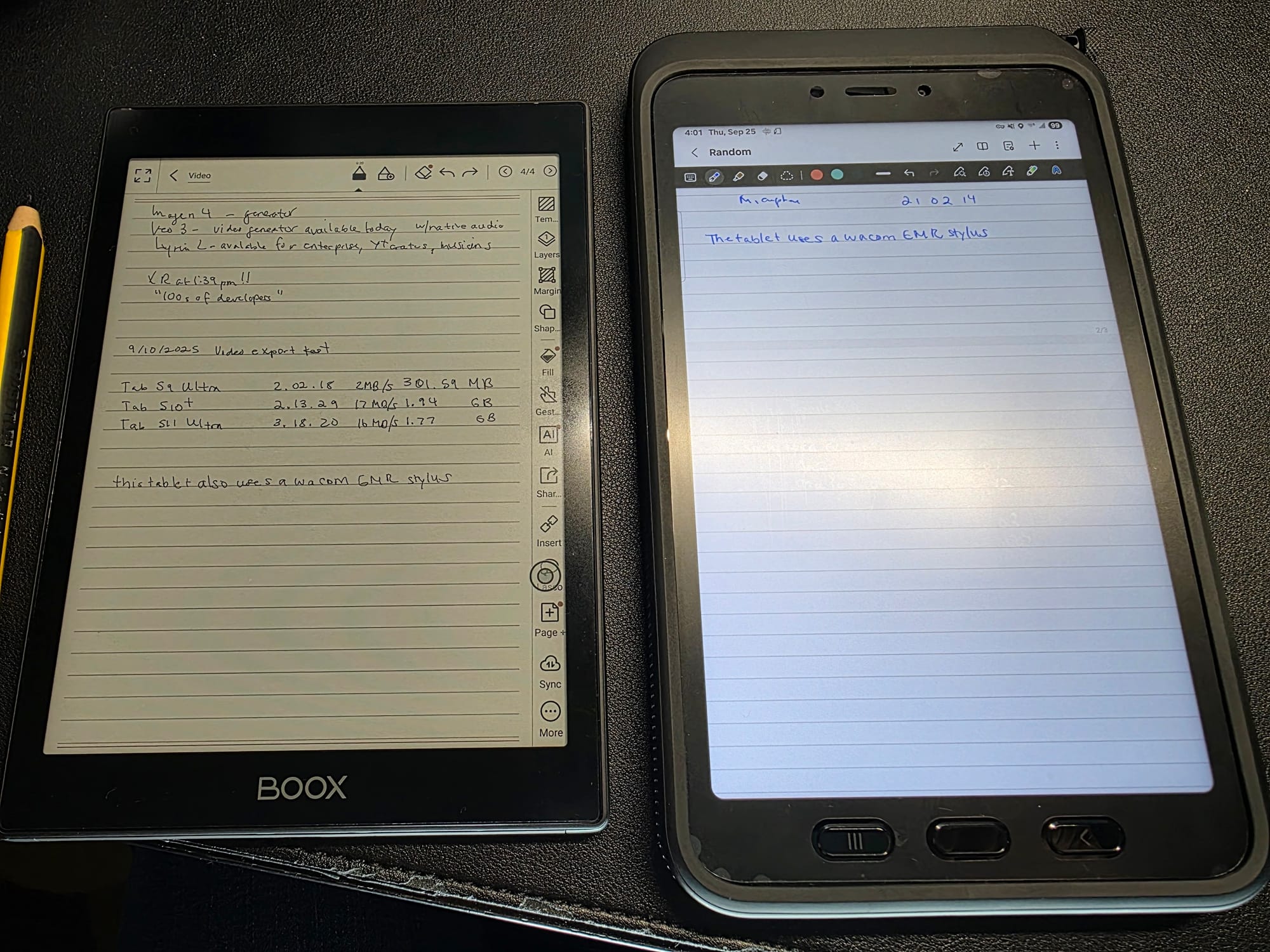
The Tab Active5 is a chunky tablet, and it retains the 3 buttons from old-time Android devices, so it doesn't feel like a modern device, and I suspect this is probably the primary reason why it is not marketed at consumers. Nevertheless, even with the extra space the buttons take up and the extra space at the top to balance out the appearance, it's still a nice compact size. The screen is just large enough to feel more spacious and comfortable when taking notes and the older CPU/GPU haven't caused me any major issues in daily use. The biggest drawback of having a Samsung tablet with a slower an older CPU is that not all of the AI features that exist for Samsung applications like Samsung Notes are available. On my S25 Ultra, I can record audio in Samsung Notes and have it transcribe and summarize that audio right in the app. The transcription and summarization features aren't available to me in Samsung Notes on the Active5. I tend to believe that even with the device not being especially powerful, these features could be made available since I think much of the work is done off-device, or even if not, it could be done off-device. For devices all running the same Android version, I think that features that exist in other competing notes applications should be available across Samsung devices. Samsung Notes is an application that is heavily promoted by Samsung and Samsung influencers, so the experience needs to be pretty consistent, so people don't get discouraged or feel misled. I hope that the Notes app gets new and improved features with the upgrade to One UI 8.
Nevertheless, there are advantages to having a Samsung phone and a Samsung tablet. Messages can sync across devices, and multi-control is available if you want to share a mouse and/or keyboard. I use these features heavily with my larger Samsung tablets, but with the Active5, I just have my phone and Active5 linked in Google Messages so I can see and respond to my text messages on either device. Because the Active5 is a tablet, it was very easy to sync up Google Messages right in the app as opposed to using the web. But other Samsung mainstays like the Gallery and SmartThings apps sync up and work just as you'd expect if you're signed in with your Samsung account. Samsung will even send you notifications when one of your signed in devices is running low on battery.
From a hardware perspective, the tablet has a fingerprint sensor on the home button and an extra programmable button that to date, I've not programmed to do anything. By default, it launches the camera, but this is not a feature I'm generally likely to use on this tablet since almost every other device I have sports a better camera. Nevertheless, I like that the button is programmable and I have vague intentions to program it to do something someday. The tablet comes with a rubber case that has a slot for the stylus so that you can always have it with you. The stylus is bigger than those that come with the phones and the other tablets, so it's a little easier and nicer to hold when writing. The stylus even has a lanyard hole in case you are the type who wants to really ensure the stylus is always available. But as with all non-foldable Samsung devices, you can use the Wacom EMR stylus of your choice. I keep a Wacom One stylus or the Lamy AL-Star in my bag and on my nightstand. Third-party cases are all of the super durable and industrial look, but I was able to order a case from Armor-X (before tariffs set in and made this an impossible task) that was a simple silicone case with an attachment that has a kickstand but also allows for connecting the tablet to a variety of other pieces made for their system. I actually ripped that piece off the silicone case and attached it to a second case just like the one you get in the box so I could have a case with the stylus silo that had a kickstand and one that didn't for more flexibility. The battery is removable, which means you can have a spare. Having the ability to swap batteries can greatly reduce any battery anxiety as e-ink devices tend to do very well with battery life as long as you're refreshing the screen constantly. I had a spare battery for my Active3, but I rarely used it so I'm not planning to buy one for the Active5. I'm still glad that the ability is there. There is also a micro-SD card slot, so you can load up the tablet with music or movies and because there is a headphone jack, you can listen to that music and enjoy the audio from those movies exactly how you want.
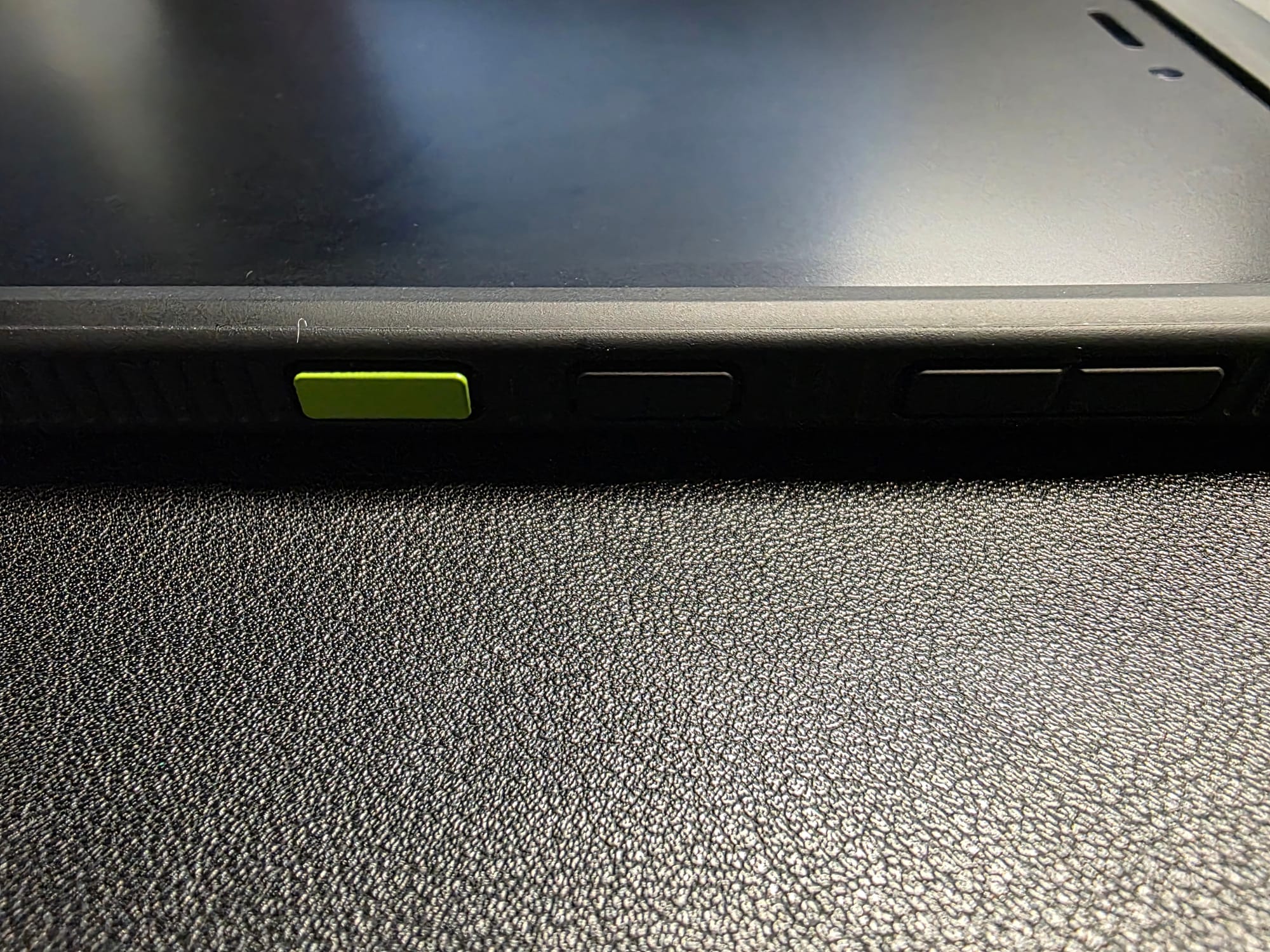
My biggest disappointment with the Tab Active5 is that Samsung removed video-out support. The Tab Active3 offered video-out so that you could attach the tablet to a USB-C capable monitor and use Samsung DeX. DeX ran at a maximum of 1080p, so it wasn't optimal for larger monitors, but I appreciated having the ability in a pinch. The Active5 supports Samsung DeX, but only wirelessly. I am highly unlikely to ever use this feature. Wireless Miracast connections are most prominent in TVs, and I'm rarely in a situation where I need or want to cast to a TV. And in those rare situations where I do cast a mobile device to a TV, I use Samsung Smart View or a uPnP app on my phone.
This is the tablet that goes with me when I leave the house. My larger tablets are purpose-driven devices that I use either when I'm traveling or when I need them for music or note-taking so serious it will require typing as the keyboard cases for larger tablets are inarguably better to use. I do have a portable foldable Bluetooth keyboard (because I own more BT keyboards than any one person should, honestly) paired to the Active5 and I sometimes put it in my bag if I'm going to be out for a while, but for me the Active5 is all about being available to write down and read things when I want something bigger than my phone. And after being trapped using either the tiny S Pen that came with the Samsung cases for their foldables or the extra long S Pen Pro, it's nice to be able to use any of my other Wacom EMR pens with this tablet. It's also important to me that my notes aren't trapped in an app that doesn't work across platforms. I can use OneNote, GoodNotes, Noteshelf, Nebo, and even text based notes apps like Notion, Simplenote, Obsidian, and Capacities and not have to worry about whether they will run on the tablet or if I'll need to go find a special e-ink version somewhere on the web.

If you've been looking at e-ink devices for handwritten notes, a small Android tablet might be a viable alternative. The Tab Active5 is certainly not a powerhouse, but it will out-perform any e-ink tablet currently on the market. You also gain the ability to run whatever notes apps you want, along with any other Android app that might interest you. But you could keep it very simple and have only apps installed that are important to you for your note-taking context. It's true that traditional tablets can be distracting with their notifications and wide array of apps, but this can also be true of Android e-ink tablets from Onyx and Bigme as they have full Google Play store access. Only if you know you want e-ink because other screens cause eyestrain or you want a very single or dual-purpose device like the pen-enabled e-ink devices from Remarkable, Kobo, Kindle, or SuperNote would a tablet like the Active5 be a poor substitute. After years of using Onyx Boox note-taking e-ink devices and feeling somewhat trapped in the built-in notes app (even after years of updates so apps like Microsoft OneNote work a bit better), I think the ability to have other note-taking apps available and work fluidly is a big plus, but if you're dedicated and focused enough to live with your notes being editable only one device, then those e-ink note-taking devices are very capable and can more than adequately execute the features they offer.
I have tried to centralize my handwritten notes into GoodNotes and Noteshelf and my typed notes in Simplenote or Notion, so having a normal Android tablet is the best option for me. And while there are other 8-9" gaming-oriented tablets with much more power (Lenovo Legion Tab, Redmagic Astra), they don't support a Wacom EMR stylus. If drawing and note-taking are primary or very important tasks to you for your tablet scenario, take a look at the Tab Active5 and see if it can fit into your lifestyle and meet your needs - especially if you can find it priced below $500.
Note: Purchasing links are affiliate links and purchases made using these links will help support me financially and allow me to continue buying products to review here on my website and YouTube channel. Thanks in advance for the support!
Buy at Best Buy:
https://bestbuycreators.7tiv.net/raPz75
Buy at Amazon:

The clear case with the kickstand that I bought from Armor-X still appears to be available with "worldwide" shipping but beware if you're ordering from the USA as I have no idea what tariffs have done to shipping and pricing. (Not an affiliate link)






