A shallow dive into mechanical keyboards
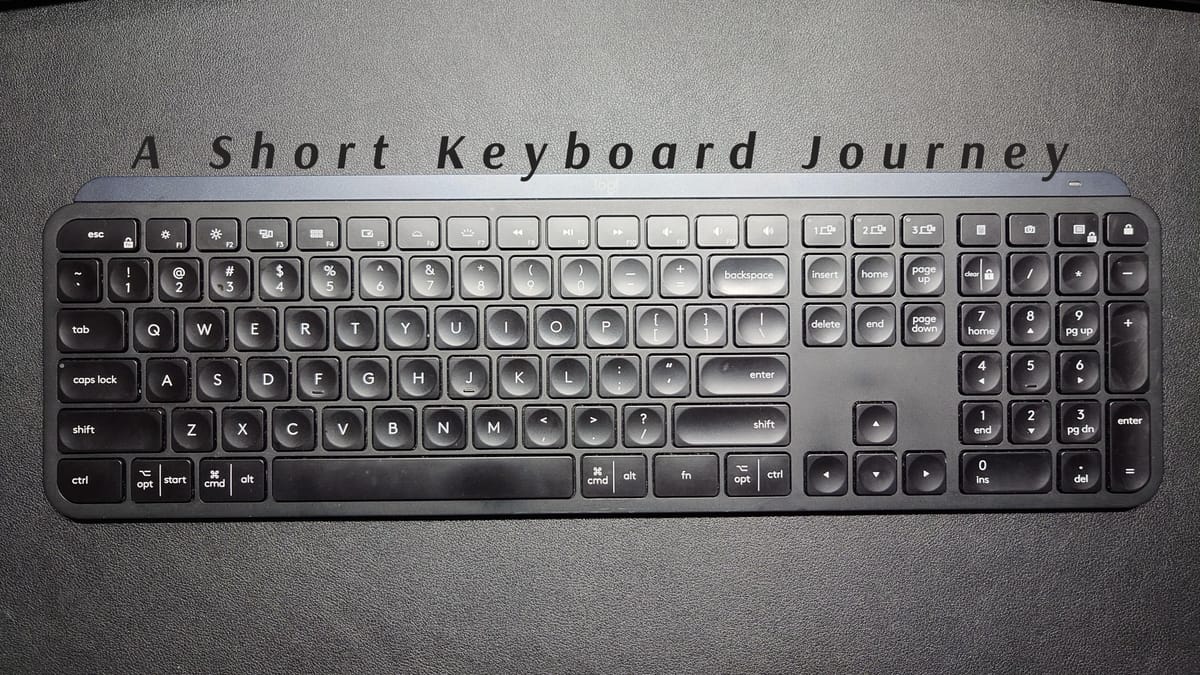
🔖 The tech world seems to be in love with mechanical keyboards, but until very recently, I’d never even tried one. Is the rabbit hole as deep as they claim?
Scroll to the end for the video version!
Before this experiment, I already had a keyboard problem. That is, I had a Bluetooth (BT) keyboard problem. Ever since the death of my beloved Think Outside portable and foldable BT keyboard, I’ve been on a subconscious mission to replace it with something better. I had at least six foldable keyboards and another three or four non-foldable BT keyboards intended for desk use.


For work use, I employed the Logitech K810 and MX Keys for many years of trouble-free use at the office and on my desk at home when working remotely. These are standard low-profile keyboards that felt good to type on compared to most of the laptop keyboards I’d used and were far better than any of the portable keyboards I’d acquired. I especially loved that I could pair them with multiple devices and switch between them with ease as I always had a phone and/or tablet nearby and it was always preferable to keep typing on the keyboard in front of me rather than try to type on another keyboard, or even worse, the screen of the device.
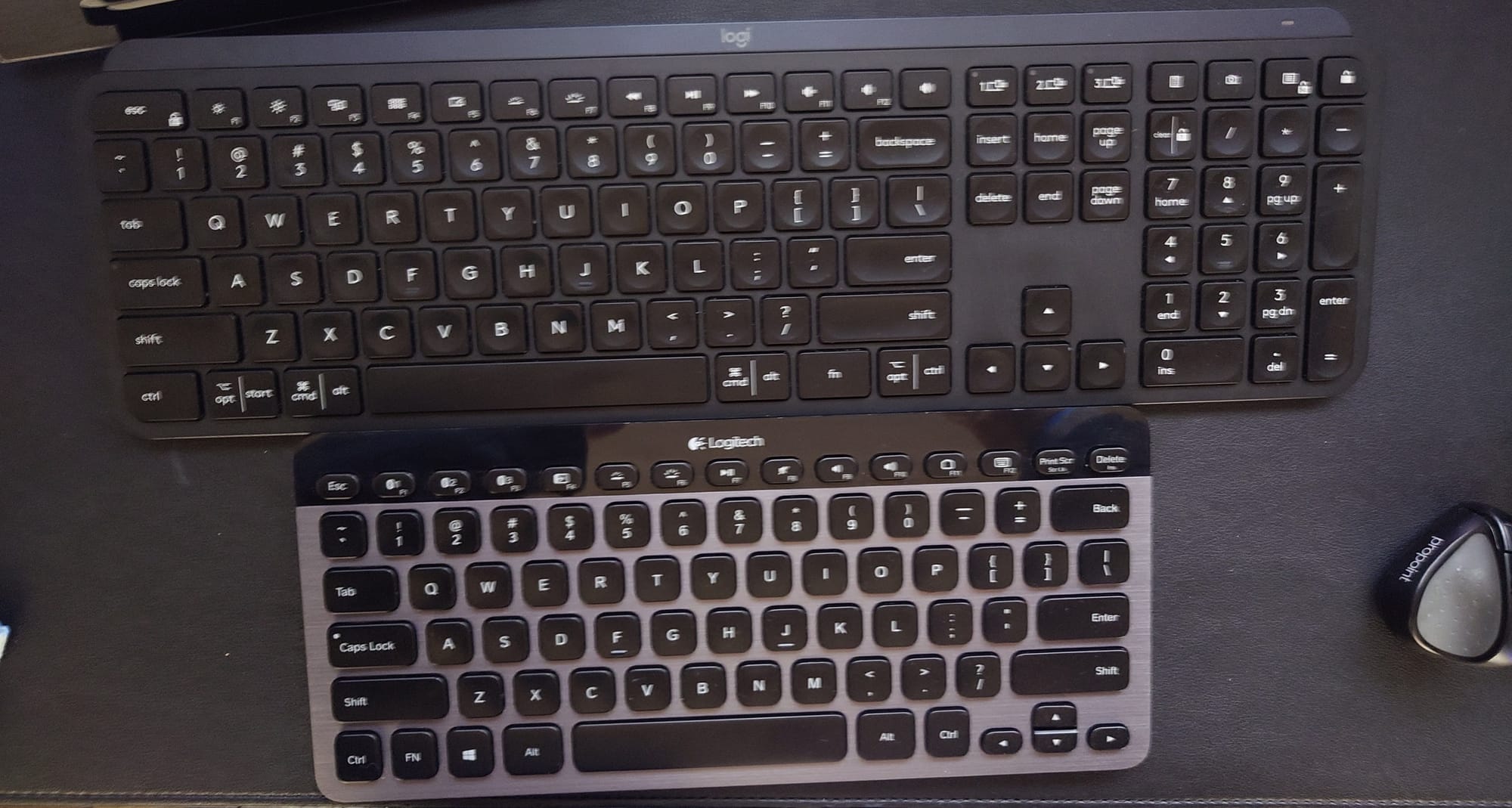
By the way, this excludes any keyboard cases purchased for my tablets. Keyboard cases could easily become another post but suffice it to say that almost all of them are adequate at best and only the Magic Keyboard I have for my M1 iPad Pro is what I’d consider remotely enjoyable to use. year, and when I do, I am always taking at least three devices with me on which I could possibly type. So I still wanted a good travel keyboard that would fold up and be easy to pack and somehow I came across a video of the Royal Kludge (what a terrible brand name, btw) F68. Now, this was something different. I honestly didn’t even care that it was a mechanical keyboards as I’d never used one. If anything, that was a bit of a liability because mechanical keyboards are thicker and louder than your average travel keyboard. What set this one apart in my mind was that instead of folding in half or in thirds, it folded in half lengthwise. Here was a travel keyboard that I might even be able to use in my lap in a pinch. And while it was much thicker, it was tall, so I could perhaps slip it into my backpack standing upright and it wouldn’t take up too much space that way. I didn’t care about the crazy lighting or even the built-in stand. I just liked that it folded in half the long way. As it turned out, I was right about not caring about the lighting or the built-in stand. With a relatively thin and light tablet or phone, the stand could be used to prop up something for use on your lap if you get the weight/balance right. But I haven’t even used the stand. Instead, it surprisingly replaced my MX Keys on my desk because it takes up less space and feels nice to type on. Maybe it’s those mechanical keys or maybe it’s just the extra key travel, but it very quickly became my go-to keyboard. The keys make more noise than my MX, but I got the low noise keys, so I didn’t find the sound annoying or distracting. They have a nice midrange pitch that I find perfectly acceptable. I found that when I tried to go back to my MX, it no longer felt “right”. This was honestly terrible but also my new reality. I like a mechanical keyboard now. But this must be OK; I’m doing more writing now so a good keyboard makes sense, right? As if the universe sensed the change in my disposition towards mechanical keyboards, I got the opportunity to test and review not one, but two different mechanical keyboards so I jumped on them. The first is a Keychron K2 Max. I don’t know if this is true because I’d never really paid attention to keyboards in YouTube videos, but I nevertheless feel like this keyboard or one that looks almost exactly like it is present in so many YouTube tech videos where a keyboard is at all visible. That orange escape key seems to be everywhere.
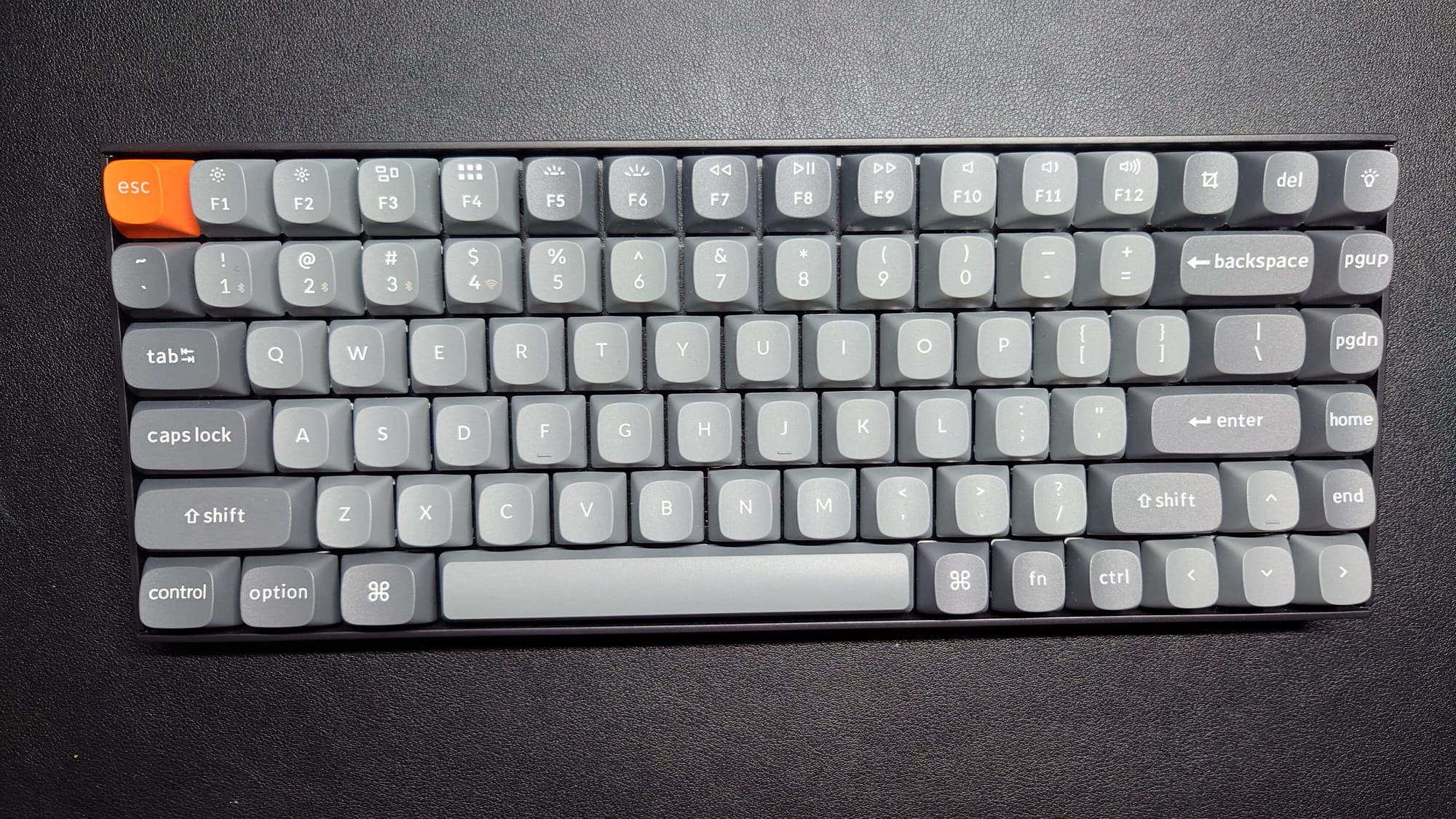
The Keychron is intended more for use by people who like to tinker and experiment. It comes with a tool to swap the keycaps, but I have not even bothered to swap in the Win/Start and Alt keys that would make more sense for my Windows setup. I guess Keychron knows its target audience is more likely to want the Mac versions of those keys, which is interesting to me since I always assume Mac users use that pristine white Apple keyboard for all their computing typing purposes. These mechanical keyboards aren’t nearly as aesthetic pleasing with their weird colors and strange lights. In my mind, I always imagine gamers and serious computing enthusiasts when I think of mechanical keyboards. You know, I mean the kind of people who can speak competently on the value of Cherry switches vs. Gateron (or vice versa - I am not savvy enough for that conversation yet). The newest addition to my small but growing collection is the Aula Design AU75. And I will be honest - I got this keyboard in to review simply because the dial looked cool. I believe my exact words before clicking on the send button were “Ooh, it has a dial!”. I will not let you shame me on this. I can very adequately shame myself here.

The Keychron and Aula keyboards are very similar. The Aula is about an inch wider and taller due to the extra separation between the number and function rows and the space on the side to isolate the Delete, End, PgUp, and PgDn keys. To my delight, the multimedia knob works straight out of the box with the dongle to control volume; I don’t have to mess around with any settings, software, or drivers to get that to work. Out of the box, the keyboard pulse-glows a lovely medium purple and as purple is my favorite color, this immediately wins points for itself. I will not be changing this color scheme. The Keychron emits a standard white light out of the box, but it travels around the keyboard in a fun top-right-left-bottom pattern that I assume uses a little less power than keeping all the lights on at the same time. I will note that it has a Home button. This seems important to me even though it is not a button I use daily but is one of those buttons that when you need it, you expect it to be there.

These keyboards do not feel the same. The Keychron is a heavier keyboard overall despite being smaller. The weight means it doesn’t move around easily, though, and it feels substantial and very usable on your lap. Despite being slightly lighter, the keys on the Aula require just a tiny bit more force to actuate than the Keychron. The sound of the Aula keys is also a bit lower in pitch than the Keychron. This is where I give a secret away - I am a person who prefers warmth in sound over brightness. I play the piano and I have an old Roland digital piano here in my house that has a brightness slider. I generally play it with the slider set in the middle, but my husband will eventually come along and turn the brightness all the way up and never remembers to turn it back down, so when I sit for my next practice session, my teeth will be immediately set on edge from the emotional and aural trauma. So, it should come as no surprise that I prefer the sound of the Aula keyboard even though the difference is slight. It is just enough. But I prefer the sound of the F68 over both due to pitch differences and the muted sound of its keys. I am not yet a true mechanical keyboard fan and I think I am settling on the Aula not necessarily because it’s so much better to type on, but because I prefer how it sounds. And having the dial and the default purple lighting are extra delights. In my mind, it seems I should pick the Keychron because of its lighter feel, but for now, it will be the backup keyboard, and we’ll see how things go with the Aula. Until the next keyboard shows up, anyway.



